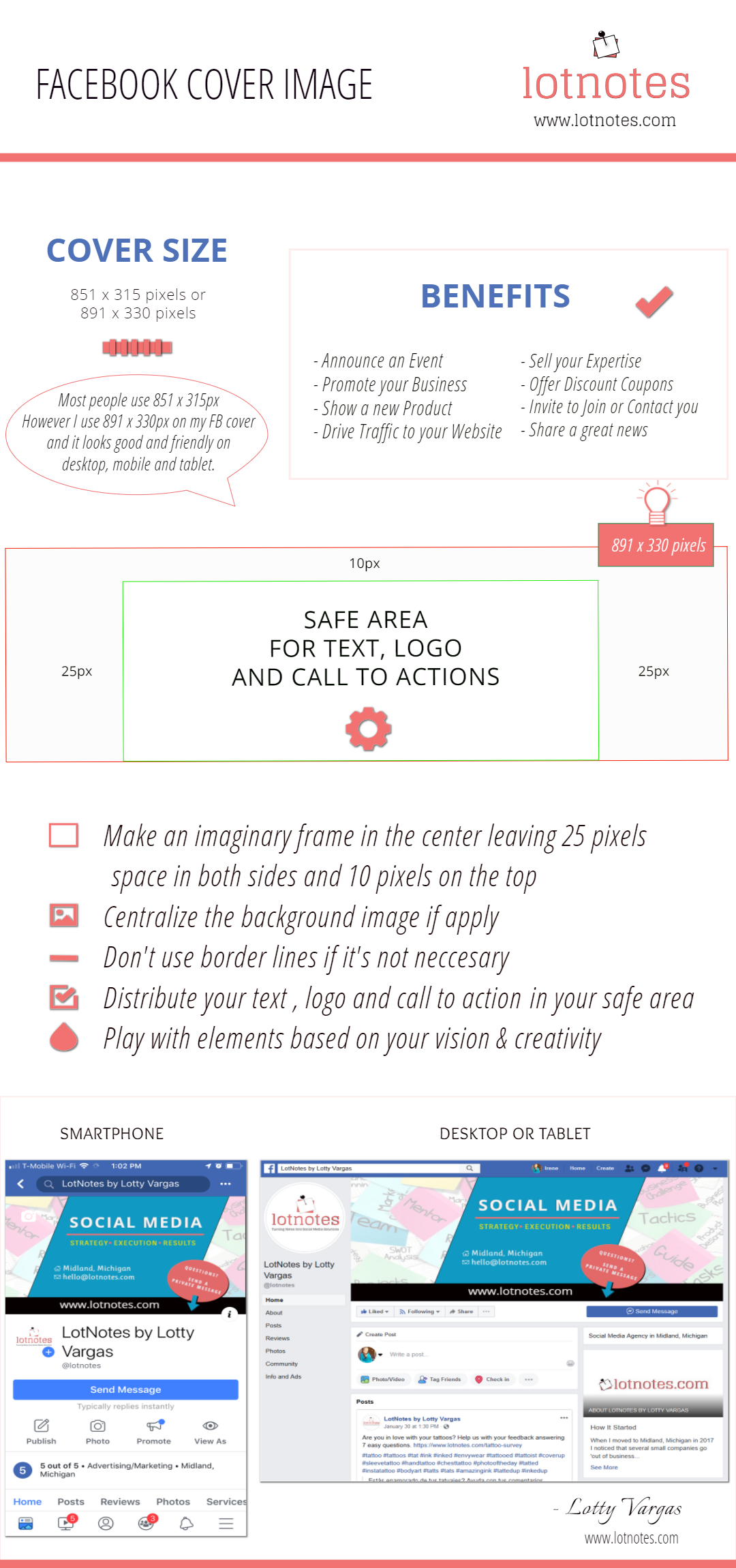Make Your Facebook Cover Look Friendly On Any Device With This Guide
“Your Facebook Cover makes the same effect as the impression on your first date.”
I know it’s not easy to impress anybody on the first date, but you always try your best. In this case impressing online users to follow your business is even more difficult. However there are areas on Facebook to achieve this challenge.
Personality
We are humans and most of the time we love to see Humans
What is a Facebook Cover Image
It’s the main image located on the top of your Facebook page to tell the world who are you and what you do.
I recommend having this area optimized as part of your social media strategy to attract potential customers and clients to your business.
You can use a slideshow and video as well, but this note is focused to teach you how to make your Facebook Cover image look good on any device.
How many elements I should use
It depends on what you want to achieve, but I always think that “Less says More”. In my case, I hate to distract my audience or make them figure out what to do. That’s why I try to make it simple and clear to tell them “This is what I want you to do”.
The elements I use on a cover usually are photos, graphics, copy points, and a call to action.
Why I need to optimize this area
Imagine for a moment that you are driving in a neighborhood looking for a house to buy. You see several houses for sale. Which one will call your attention the most and encourage you to call the realtor for a showing? It will be probably a pretty house with a nice landscape, fresh paint, a clean roof and, a new driveway. Well, the Facebook Cover purpose is the same. To attract!
It’s the first thing a visitor notices about your page. You should use it to impress your audience and encourage visitors to join, know more about your business, contact you, or buy your products.
More than 65% of active users use their smartphones to connect to their Facebook that’s why you should pay attention to how your business page looks like on the smartphones.
About The Benefits
The benefits are too many to mention in this note, but see what you can achieve right now if you optimize it:
Promote your Business, Website or Store
Show your Expertise and Talent
Feature a new Product
Invite people to participate in your Events or Surveys
Increase sales with discounts coupons and deals
Make visitors contact you.
How To DIY
The first thing I want to say is that I am not against hiring a professional, or an online service to do things for my company, but I’m not going to be a slave every-time I need something simple for my business. If I am able to learn how to do most of the things I will use the “DIY” method. It’s not only to save money but to reflect my personality and style.
Most graphic online companies offer free templates and images to use on social media, however, some of them the “free” is limited. To have access to the full features you must pay approximately $12 dollars per month for individual membership. It represents a $144 cost per year for entrepreneurs or small business owners. However, if you have a budget for it you should explore canva.com it looks simple and friendly to use.
I always try to share freebies with anyone interested because if you do the math considering all fees to pay you’ll never start your own business.
Below are a few of the free sites I use to make graphics for Social Media. You can explore and start practicing to create your own even though you’re not a professional designer.
Before you start using any of the following services read first its policy to make sure they’re still free for personal and commercial use.
Vectr.com: Free vector graphics editor.
Pixabay.com or Pexels.com: Free photos & images
(I don’t receive any money to promote these companies in my blog. I’m just sharing with you what I tested or used)
What is the right size to make it looks good on any device?
There are different sizes people use, but again I’m sharing with you what I tested and works perfectly for me on any device which is 891 x 330 pixels.
Tips & Recommendations
Make your cover by thinking in your mobile audience because most Facebook users use their smartphones to connect
Never copy other covers. Be yourself to attract loyal audience
Create an imaginary frame in the center of your cover to add text and call to action. This area is crucial for mobile
Centralize your background image across the cover if apply
Play with elements based on your vision and creativity
Don’t use border lines if it’s not necessary
Don’t put too much text - be focused on what you want to communicate -
If the background image has different colors or elements add a solid color in the center to put the text
Don’t use several typography. Try to make it looks clear to read on mobile
Use the logo with discretion. Only add the logo if it looks good with all element otherwise don’t put it. Most of the time your business profile picture is the logo and it’s located next to the cover. ;)
And that’s it! You are now ready to make your Facebook Cover for your business page.
If this note was useful for you please share it with your friends.