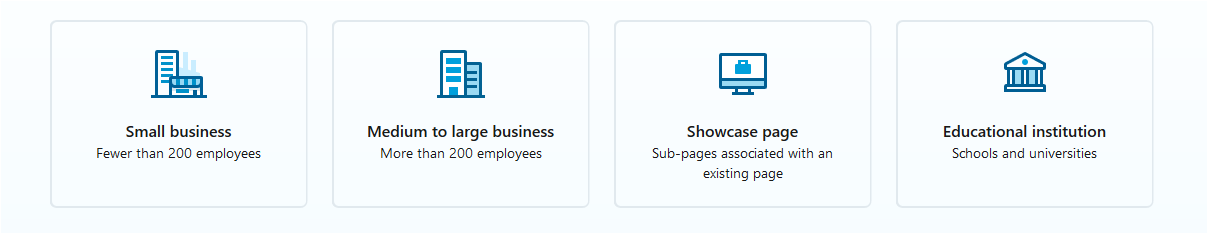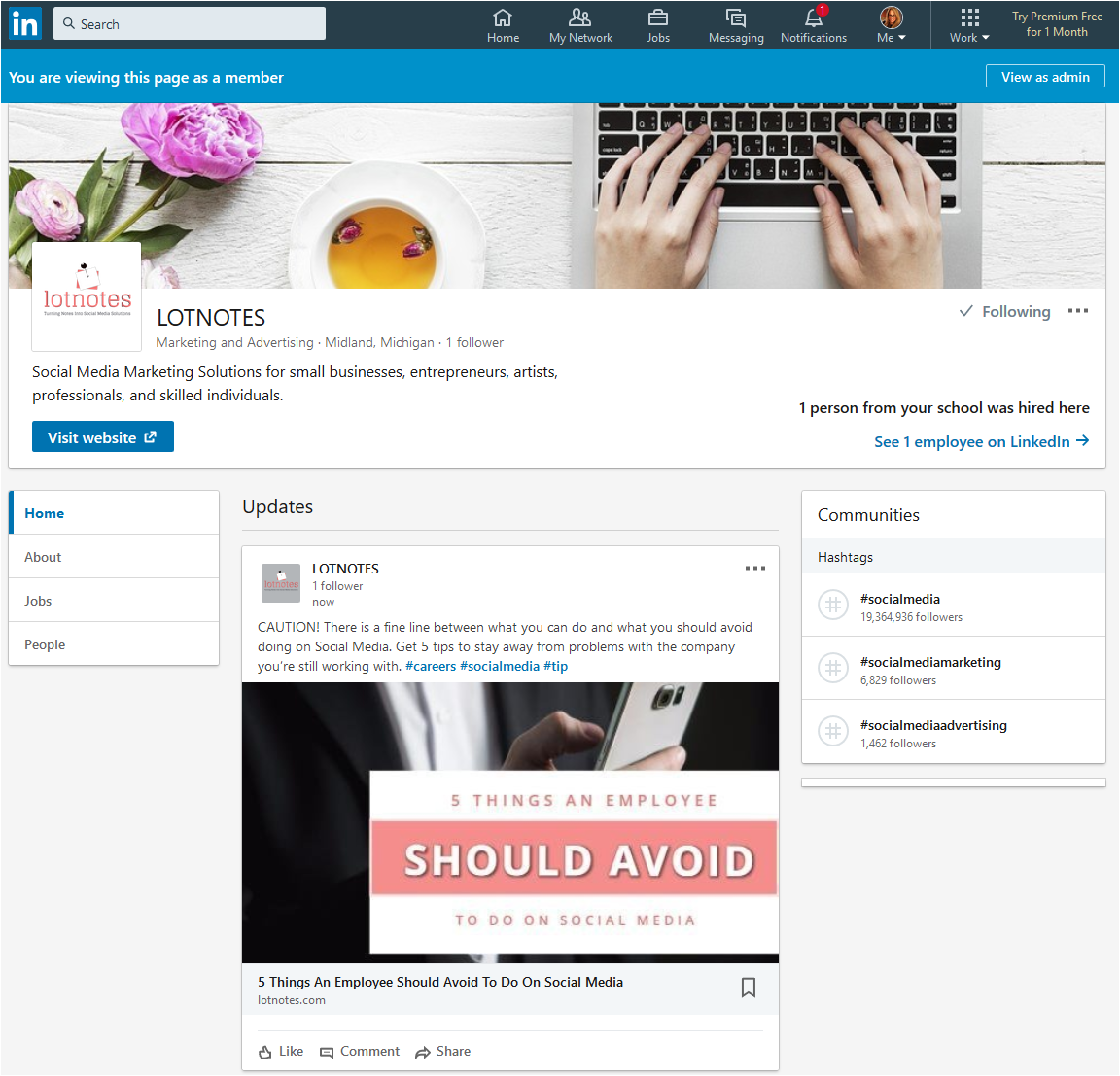Why Your Company Should Have A LinkedIn Page
“Connect with clients, employees, and the LinkedIn community. ”
Why LinkedIn...
When you discover the benefits of having a LinkedIn page for your business you will create a profile for your company right now.
If you don’t know what LinkedIn is, let me provide you some insights.
It’s the most popular and largest professional social networking employment-oriented service
Founded in 2002 and launched in 2003
In 2018 LinkedIn had over 500 million registered members from 200 countries
Over 250 million active users every month which over 150 million are from the US.
Benefits for Business
Attract: LinkedIn is the best social networking to attract talented individuals to your business
Connect: It’s a great place to connect with reputable vendors and find your next partner
Discover: A great platform to discover what your competition is doing
Spread the Voice: Your employees can assign your company page as workplace and it spreads the voice with their connections from other companies
Gain Followers: People can follow your company page to be informed of your new products or projects
Recruit: It’s the best tool to post a job or recruit talented professionals
Learn more: You and your team can continue learning from the trend and updates related to their careers
User Interactions: You can post articles on the LinkedIn blog to get interesting interactions from the LinkedIn community members
Drive Traffic: You can share content to gain free website traffic and impressions
Serious Feedback: You can promote your product or projects and receive feedback from your industry peers
Visibility: You can increase your business visibility in the marketplace.
How to Create a Company Profile Page in A few steps
Log in to your LinkedIn personal profile.
Click the icon “Work” tab located on the top navigation
When the product sheet appears on the right of your profile, select the last option “Create a Company Page +” (see the figure below)
When you are in the Company Page Creation you must select one of the options where your company fits better. It looks like this. (see the figure below)
When you selected the option for your business, a form will appear to add few details about your company such as the name of your business, contact information, location, number of employees, logo and copy points for the teaser, and other introduction areas such as about.
What It looks Like
When you finished all steps, your Company LinkedIn Page becomes live instantly and your employees and you will display the company logo linking to your business page when they select the company as their workplace.
I hope this short guide helps you to create a LinkedIn page for your small business. If you have one or you created one after reading this note, send me a message with your LinkedIn Company Page link so I will follow you.
If you want to explore mine to follow, here is the link Lotnotes LinkedIn page.